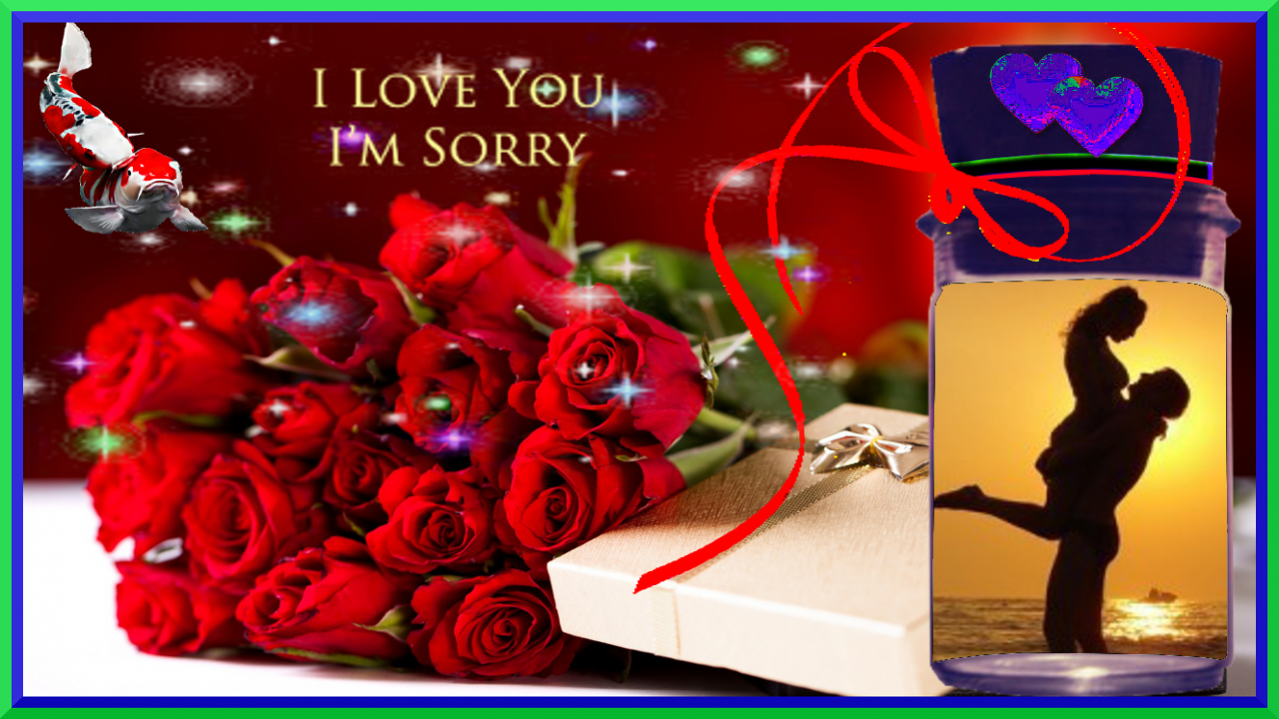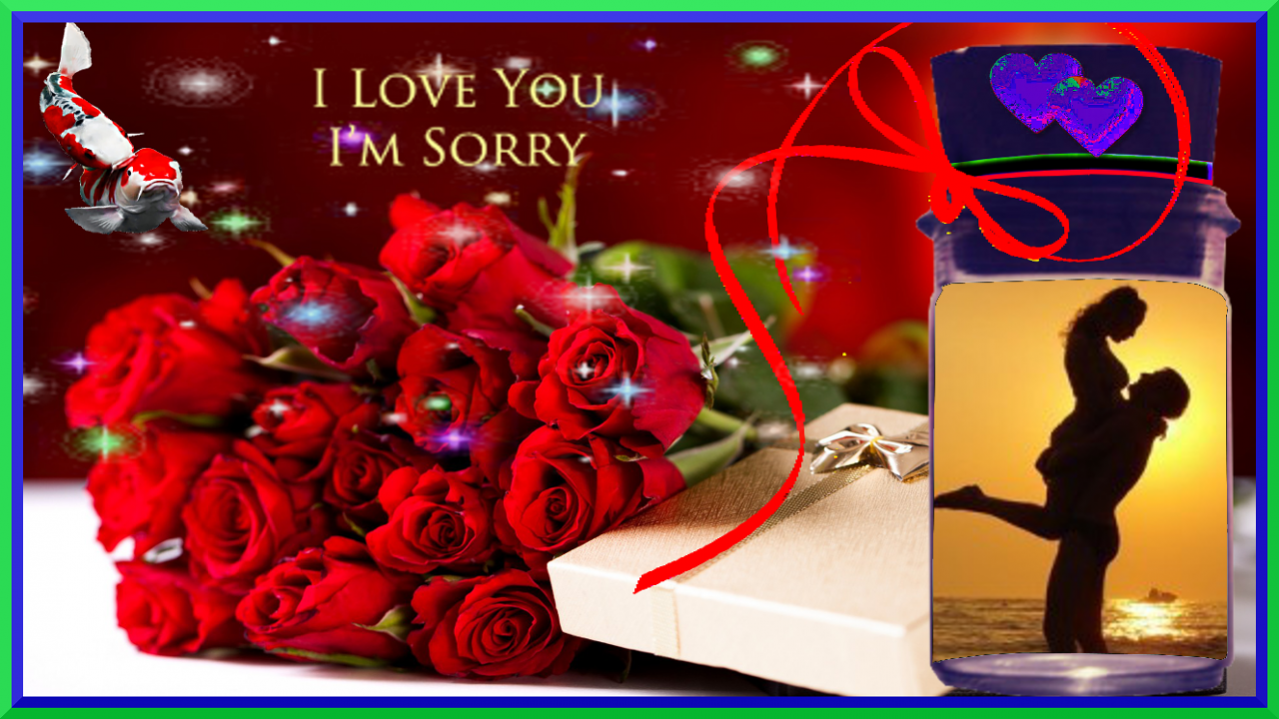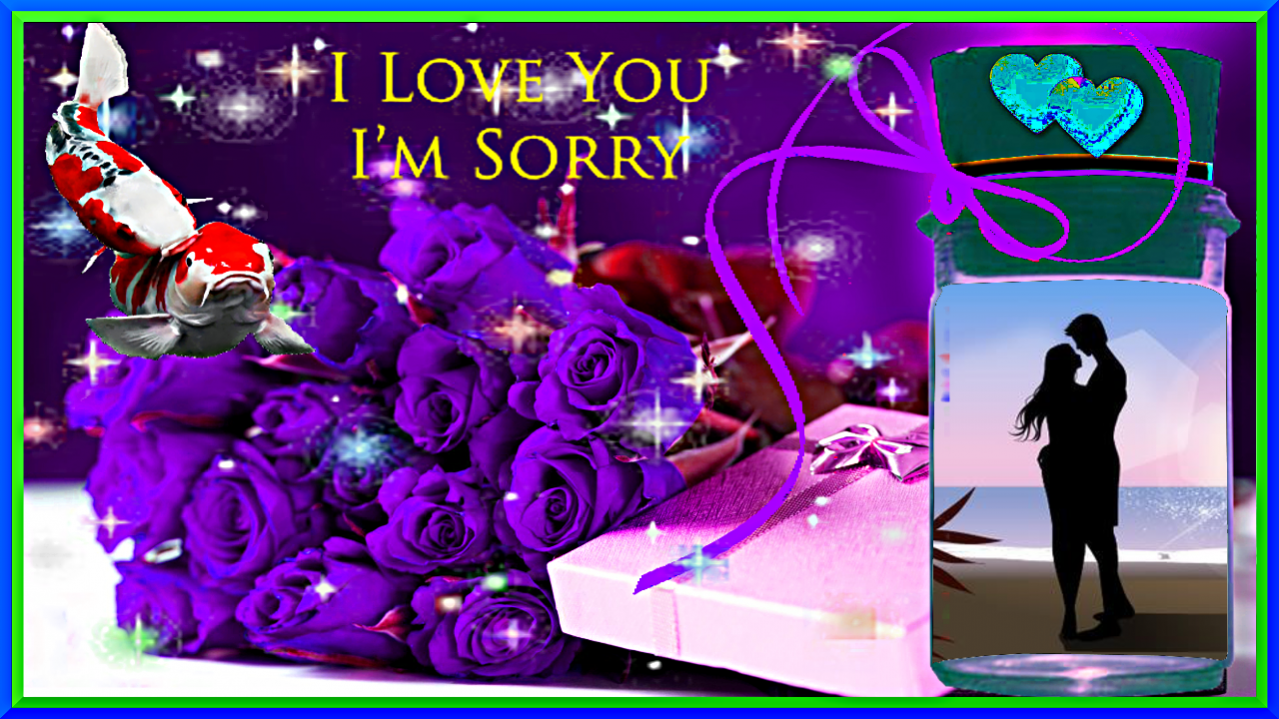Love Frames Jar 30
Free Version
Publisher Description
Description
Animated Love Frames Jar( HD ) beautiful loveiy koi strong in love,experiences the glamorous love story and photos and use it as surprise gift. Start taking photos share with friends,make it uniquely your's.App play music,take lovely photo,get image (picture) from gallery by magic touch automatically set image makes it easy and hassle free.
Magic touch function :-
Green camera icon (left -bottom) launch camera take photos.(mark frame location on screen with non stick paper if necessary)
Save button (camera) transfer image to background and saved to gallery automatically
Green gallery icon (right-bottom) launch gallery image and photos to be set or reset to pervious selected photo.
Pick image (you like) automatically transfer image and /or previous saved photo will set to background.
Screen (touch anywhere) play music and or replay music,
Share with your friends just sent photos, friends to install the same app use gallery one touch function pick photo to auto set photo to background to enjoy the same.
Suitable to creat your own,best love frames ,live photo frame,baby frame live, kids live photo frame,valentine live love frame as surprise gift including mother's day,father's day ,wedding day,anniversary gift,birthday gift,dating surprises and also grand parents love morden music box.
Thanks for installing
My regards
About Love Frames Jar
Love Frames Jar is a free app for Android published in the Screen Capture list of apps, part of Graphic Apps.
The company that develops Love Frames Jar is VideoShow App - Video Maker. The latest version released by its developer is 30.
To install Love Frames Jar on your Android device, just click the green Continue To App button above to start the installation process. The app is listed on our website since 2016-12-02 and was downloaded 9 times. We have already checked if the download link is safe, however for your own protection we recommend that you scan the downloaded app with your antivirus. Your antivirus may detect the Love Frames Jar as malware as malware if the download link to appinventor.ai_charliesapp2.LoveFramesJar is broken.
How to install Love Frames Jar on your Android device:
- Click on the Continue To App button on our website. This will redirect you to Google Play.
- Once the Love Frames Jar is shown in the Google Play listing of your Android device, you can start its download and installation. Tap on the Install button located below the search bar and to the right of the app icon.
- A pop-up window with the permissions required by Love Frames Jar will be shown. Click on Accept to continue the process.
- Love Frames Jar will be downloaded onto your device, displaying a progress. Once the download completes, the installation will start and you'll get a notification after the installation is finished.